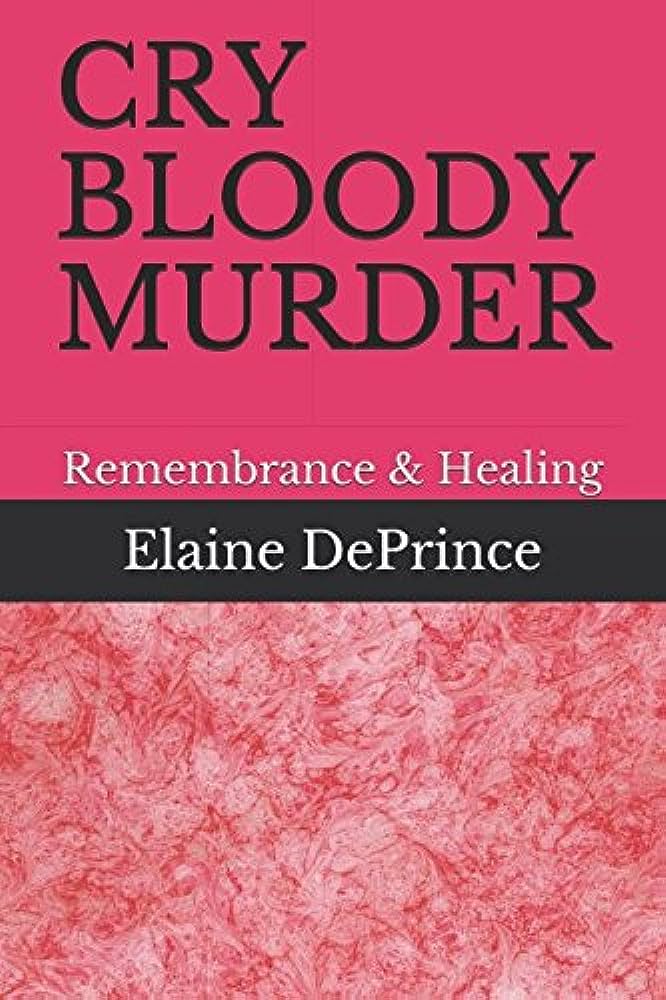Obsidian Notes as a Writing Tool?
In case you have been living under a rock (or just aren’t into geeky note taking programs), Obsidian Notes is a brilliant one that works using markdown and is created by you, so that it works with your brain and workflow. I am an absolute addict and have spent way too many hours playing with mine.
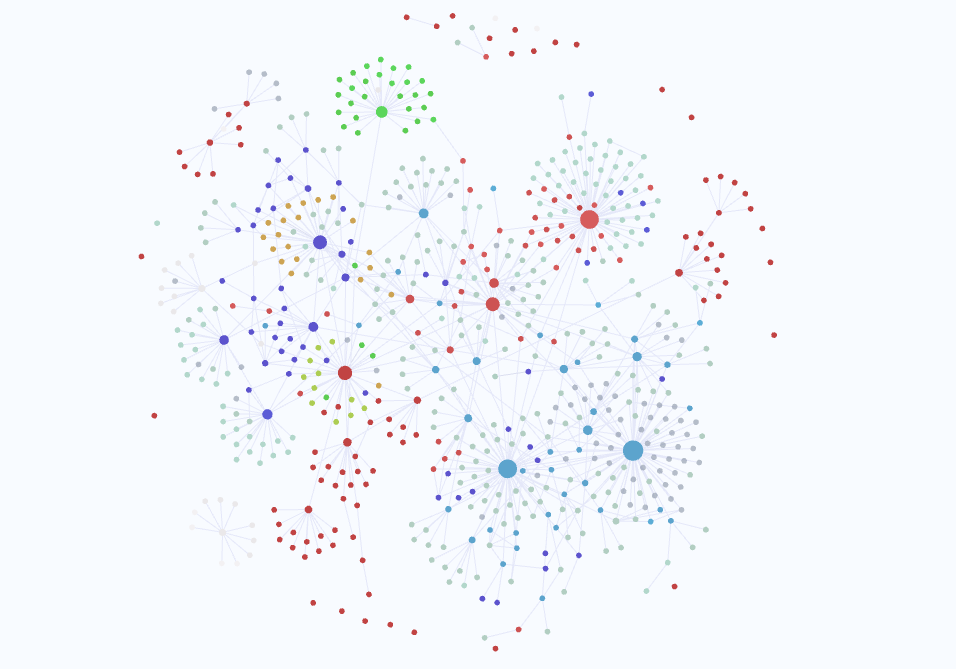
It links between ideas for me, allowing those links to appear in my work – the graphic next to this is the lovely image I get when I view my whole library of notes. Each dot is a page, and those with many connections are bigger. One of the blue ones on the right, for example, is my trust page, from which many other ideas or sources link. The other is my link to Contaminated Blood Scandal sources.
I’ve always been a fan of writing in a modular way, and have used Scrivenor in the past to do that. It let me have only that single section in front of me, which prevents me from going, “ohhh look, the shiny idea, that is interesting, I want to tell someone…” and including a load of irrelevant stuff. It also meant I could move sections around easily for flow.
But I heard Inger and Jason talking about using Obsidian Notes to write academic papers in and store other useful data in for work so I thought I might give it a try (as I do for many of their ideas – if you don’t already, check their podcast out). It was utterly natural and actually much easier to write in.
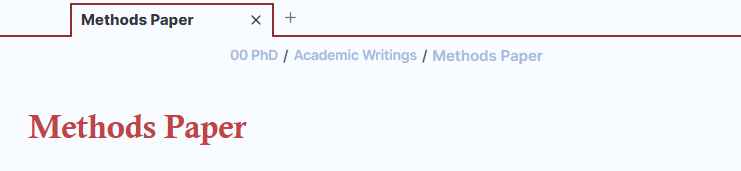
I started with a single page with the title of the overall document – in this case, my methods paper for my PhD.
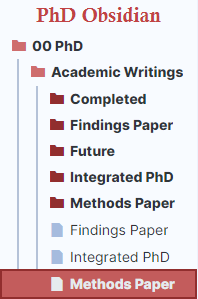
Nice and simple – I keep it within my file system, and then create a folder there to keep all of the bits in.
That way, I can see the main file without the massive list of the sections clogging up my visual field or my brain.
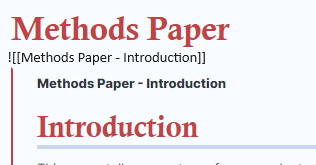
Next I think about the headings of the sections – Intro, background, and so on for a traditional paper. Then I can make those pages and add them in, using this command within the main page.
Then go your merry way, write each section to your heart’s content! Once you have got those sections in, it looks a little like this, with a line on the left showing how many pages deep you are. In some cases I have page after page embedded into each other and then into my main page.
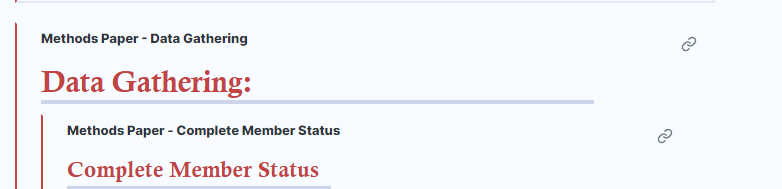
But you are going to need to export this, and likely into word. This is frankly a bit of a pain – I export to pdf and from there, I export to word. I have to go through and remove all of those red lines on the left which can be a real pain…
I use endnote for my referencing and it doesn’t have any plugins for this, as is traditional, so I just copy the reference and stick it in, updating once I am in the word document.
I hope that helps someone on their journey!